Aug
17
How to Fix All-in-One WP Migration Stuck at 100%
Posted by admin on 17/08/1919
Category: development-tools, wordpress
This article will show you how to fix all All-in-One WP Migration getting stuck at 100%. For example, All-in-One WP Migration allows you to upload up to 512 MB for free edition. If your file is less than 512 MB and the upload stucks at 100%, the solutions are as follow:
- Check PHP configuration in your hosting’s Cpanel if “UPLOAD_MAX_FILESIZE” and “POST_MAX_SIZE” are set greater than your file’s size or 512 MB. In my case, I can only set both of them to 128 MB because of my web hosting plan. You might contact your hosting company to ask for more information.
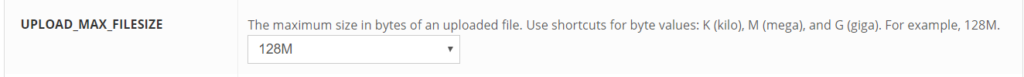
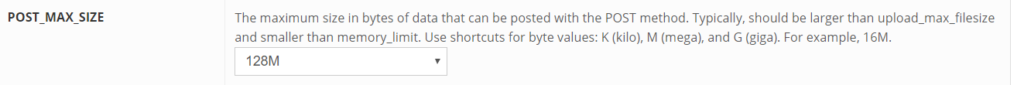
- Try to upload the migration file again. If the upload still stuck at 100%, you need to download and install All-in-One WP Migration File Extension in your WordPress.

- Download the basic edition. Please, remember that the basic edition only allows you to upload migration files up to 512 MB.
- Go to WordPress Dashboard > Plugins > Add New > Upload Plugin > Choose File > Selected All-in-One WP Migration File Extension that you just download > Install Now.
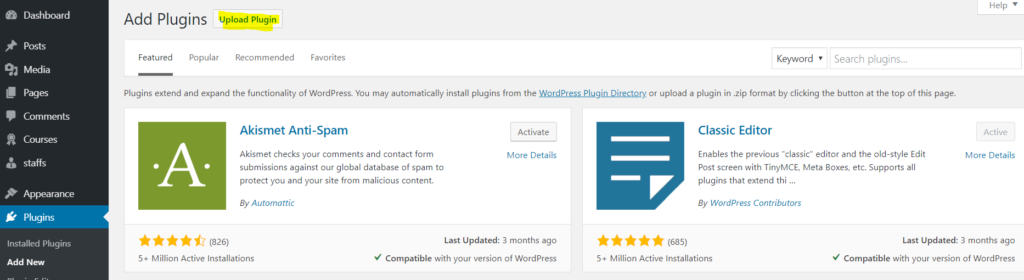
- After the installation is finished, go to All-in-One WP Migration again. The problem should be fixed.
- This is all about how to fix All-in-One WP migration Stuck at 100%
- If you have any recommendations, please recommend your solution down here.