My Favorite Text Editor in 2019
Posted by admin on 13/08/1919

Text editors are a tool for developers to make their lives easier. Nowadays, there are a lot of text editors out there. For me, my favorite text editor in 2019 is Visual Studio Code.
Visual Studio Code is available for Windows, macOS, and Linux. Also, Visual Studio Code is totally free.
The reasons why I like Visual Studio Code so much are
- Fast
- Extensions
- Bult-in Terminal
Visual Studio Code works very fast compared to other text editors. In the past, I used Netbean as a text editor. Netbean is my favorite text editor tool as well. However, it consumes a lot of my computer resources. I can open Visual Studio Code for many windows because it consumes fewer computer resources compared to Netbean.
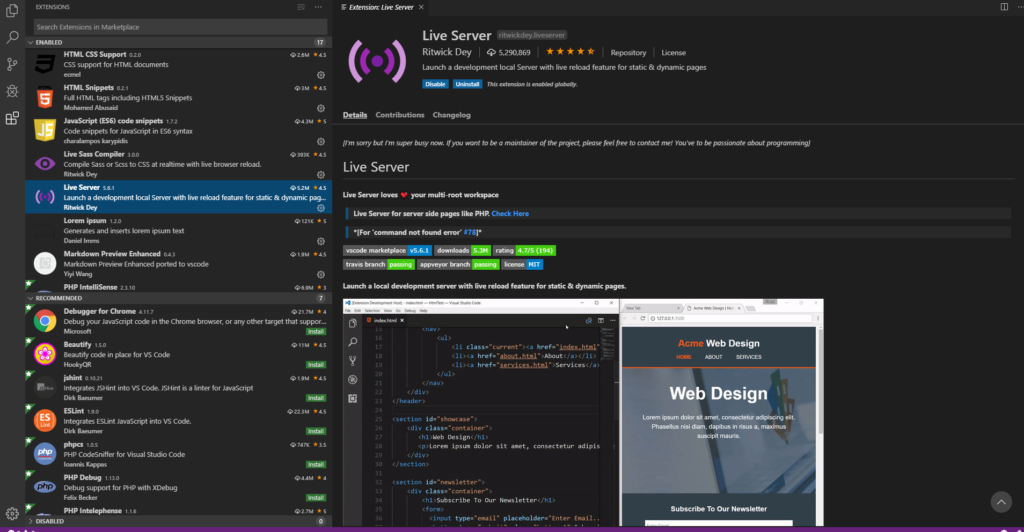
Extensions in Visual Studio Code make it work perfectly and smoothly. There are a lot of extensions in Visual Studio Code. As a web developer, these are my favorite extensions in Visual Studio Code
- HTML Snippets
- Boostrap
- Auto Rename Tag
- Bracket Pair Colorizer
- Javascript(ES6)
- Live Sass Compiler
- Live Server
- Lorem ipsum
- PHP InteliiSense
- Prettier- Code formatter
- view-readme
- vscode-faker
- WordPress Snippet
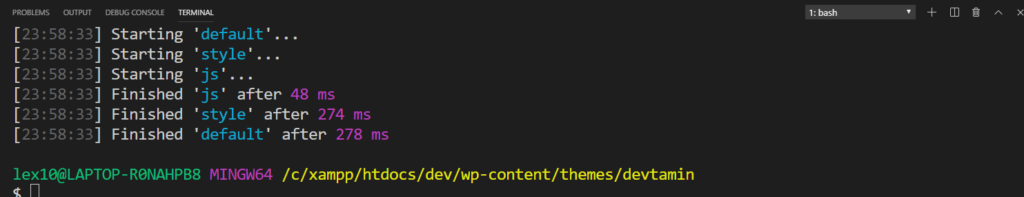
Built-in Terminal in Visual Studio Code makes us can run the command line directly from Visual Studio Code. You can also open a multi-terminal in Visual Studio Code. This is very effective. For window users, I recommend them to install git and link the git terminal to the terminal in Visual Studio Code. Normally, Visual Studio Code uses the window command line. I feel that the window command line is not friendly with web developers because most of the times we use the UNIX command line.